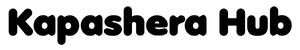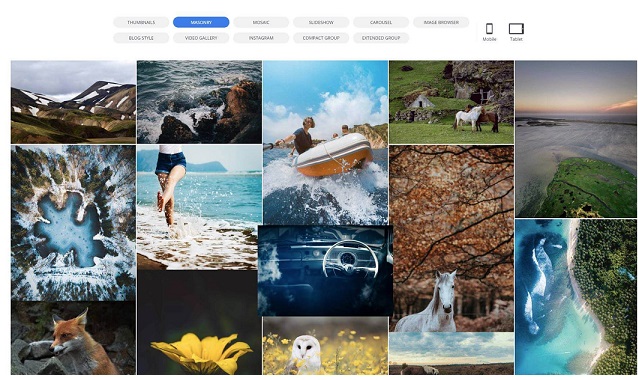For professional travel bloggers, business owners, or photographers, selecting the best WordPress gallery plugin is crucial for organizing galleries effortlessly. In this comparison, we’ll explore the top three gallery plugins currently dominating the market, providing you with the information you need to make an informed decision.
FooGallery
(4.8 Star out of 5) – Fast, Flexible, Feature-Rich
FooGallery gallery plugin WordPress stands out as a freemium option, offering a range of features to enhance your image presentation. At no cost, you can access six responsive gallery templates, including masonry grid and thumbnail options, along with lightboxes (facilitated by an additional free plugin from FooPlugins).
Even in the free version, FooGallery provides
- High customizability
- Tweak borders
- Hover effects
- Loading icons
- Effects
- Drag-and-drop interface for arranging images
You can seamlessly embed your gallery using a Gutenberg block or shortcode. With the integration of custom CSS, FooGallery proves to be a potent tool, even in its free iteration.
For those seeking advanced features, FooGallery Pro masonry gallery WordPress comes at an affordable price. It introduces three extra templates: video gallery support, image filters, gallery filtering, lazy loading, and an array of hover and loading effects. Noteworthy among these features is infinite scrolling, streamlining the incorporation of more images on a single page, eliminating the need for pagination and extra clicks.
Ease of use: Creating a gallery with FooGallery involves a straightforward process of uploading or selecting files from your media library. Post this, you can fine-tune your gallery settings in the section below the displayed images. This control extends to appearance, lightbox effects, hover effects, custom captions, EXIF data, and more.
FooGallery’s ease of use is evident in its ‘Create Gallery Page’ button, which automatically generates a new page and adds your gallery.
Flexibility: FooGallery stores your galleries as custom post types in the WordPress database, ensuring a data backup when you back up your WordPress site. While individual gallery export options are not directly available, an extension allows for the import of galleries. FooGallery proves to be a versatile and powerful tool for enhancing your WordPress website’s visual appeal.
Pricing: Free Version with Basic Version starting from 33.99
Modula
(4.6 Star out of 5) – Easy to use, Best Conventional Designs, Lacks Import Export Features
Modula emerges as a user-friendly and intuitive freemium WordPress gallery plugin, striking a balance that caters to both novice users and experienced developers.
Specializing in responsive grid galleries, Modula offers a seamless experience whether you’re opting for a conventional grid or seeking a mosaic-like design. The plugin’s drag-and-drop builder, particularly useful when choosing the custom grid option, allows for effortless image sizing to craft galleries according to your preferences. Alternatively, you can infuse your gallery with a personalized touch using custom CSS.
Ease of Use: Creating galleries with Modula mirrors a straightforward process. Upload or select your files from the media library to initiate a new gallery. Below the displayed gallery images, organized tabs house the gallery settings. Here, you can alter the gallery style, incorporate image lightboxes, add captions, enable social sharing, and more.
Flexibility: Modula adopts a custom WordPress content type to store your photo galleries. This innovative approach ensures that your photo galleries are seamlessly integrated into your WordPress backup, allowing for easy restoration from backup when needed. However, it’s important to note that Modula doesn’t offer the option to import or export individual galleries.
Pricing: Free Version with Basic Version starting from $34
NextGEN Gallery
(4.4 Star out of 5) – Versatile, User Friendly, Lacks Flexibility
This WordPress masonry gallery offers many gallery options, including slideshows, tiles, masonry grids, and mosaics, making it a versatile tool for presenting photos. While many of these options are premium, the free version still provides two styles, ample for creating basic galleries.
NextGEN Gallery allows users to fine-tune gallery details such as animations and image sizes, providing precise control for those who want to showcase their photos exactly as envisioned.
Ease of Use: NextGEN Gallery boasts a user-friendly interface, slightly distinct from other gallery plugins but still accessible for beginners. The inclusion of a gallery wizard simplifies the process of creating your first gallery. Utilizing the default ‘Add Gallery / Images’ page or opting for the ‘NextGEN Gallery’ block within a page or post streamlines the process of adding new galleries. A popup interface opens, allowing you to choose a gallery template, upload images, and customize the gallery’s appearance. Once customized, the gallery seamlessly embeds into your page or post.
Flexibility: While NextGEN Gallery lacks an import/export feature, its data storage in separate database tables requires configuring your WordPress backup plugin to include these tables. Additionally, the plugin stores images in a separate folder, necessitating a separate download to your computer for backup purposes.
Pricing: Free Version with Basic Version starting from $49
Conclusion:
The best masonry gallery WordPress plugin choice depends on your specific needs and preferences. FooGallery stands out for its rich features, ease of use, and flexibility, offering a free version with affordable premium plans. Modula excels in user-friendliness and conventional designs, although lacking import/export features.
NextGEN Gallery provides versatility and user-friendliness but limited flexibility. Evaluate your priorities, whether advanced features, simplicity, or specific designs, to decide on an optimal WordPress gallery plugin.