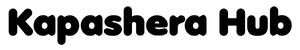In the realm of web development, choosing the right hosting solution is paramount to ensuring optimal performance, reliability, and security for your website. Webflow, with its integrated hosting services, has gained popularity for its ease of use and seamless integration with the Webflow design platform. However, unlocking the full potential of Webflow hosting requires a deeper understanding of its features and the implementation of best practices. This becomes particularly crucial when considering the expertise needed to maximize the benefits of Webflow hosting. If you’re looking to enhance your website’s capabilities, it’s essential to hire a Webflow developer who possesses the technical proficiency to implement these optimization techniques effectively. In this technical guide, we’ll explore the secrets to optimizing performance and security on Webflow hosting while emphasizing the significance of hiring a Webflow developer for a seamless implementation of these strategies.
Understanding Webflow Hosting
Before diving into optimization techniques, it’s crucial to grasp the fundamentals of Webflow hosting. Webflow’s hosting service is designed to simplify the deployment and management of websites directly from the Webflow design platform. Key features include:
1. Content Delivery Network (CDN) Integration
Webflow leverages a global Content Delivery Network (CDN) to distribute your website’s assets across multiple servers worldwide. This ensures faster loading times by serving content from the server closest to the user, reducing latency and improving overall performance.
2. Automatic SSL Encryption
Webflow provides automatic SSL (Secure Sockets Layer) encryption for all hosted websites. SSL encryption is essential for securing data transmitted between the user’s browser and the website, protecting sensitive information and boosting trust.
3. Continuous Deployment
Webflow hosting integrates with a continuous deployment system, enabling seamless updates to your website. Changes made in the Webflow design platform can be published directly to the live site, ensuring real-time updates without downtime.
4. Custom Domain Support
Webflow hosting allows you to connect custom domains to your website, reinforcing your brand identity and providing a professional appearance. This feature is crucial for businesses looking to establish a unique online presence.
Now that we’ve covered the basics, let’s delve into the technical secrets that will help you unlock the full potential of Webflow hosting.
Optimizing Webflow Hosting Performance
1. Leverage Browser Caching
Browser caching allows frequently accessed resources to be stored locally on the user’s device, reducing load times for subsequent visits. In Webflow, you can optimize browser caching by configuring the settings in the project dashboard. Set appropriate expiration times for assets like images, stylesheets, and scripts to maximize caching benefits.
2. Optimize Images and Assets
Large images and unoptimized assets can significantly impact your website’s performance. Webflow provides built-in image optimization tools, but it’s crucial to be mindful of the size and format of assets. Use tools like ImageOptim or TinyPNG to compress images before uploading them to Webflow.
3. Minify CSS, JavaScript, and HTML
Minification involves removing unnecessary characters and spaces from code files, reducing their size and improving load times. Webflow automatically minifies code during the publishing process, but you can also enable the “Minify” option in project settings to further optimize CSS and JavaScript files.
4. Load JavaScript Asynchronously
Loading JavaScript asynchronously prevents it from blocking other elements on the page, enhancing overall performance. In Webflow, you can achieve this by placing JavaScript code in the “Footer Code” section and enabling the “Async” attribute for each script.
5. Implement Lazy Loading for Images
Lazy loading defers the loading of images until they are about to come into the user’s viewport, reducing initial page load times. Webflow provides a native option to enable lazy loading for images in the image settings panel, improving the user experience.
Ensuring Webflow Hosting Security
1. Keep Software and Plugins Updated
Regularly updating your Webflow project, plugins, and third-party integrations is crucial for maintaining a secure environment. Webflow often releases updates to address security vulnerabilities, and staying current ensures that your website is protected against potential threats.
2. Use Strong Passwords and Enable Two-Factor Authentication
Security starts with robust authentication. Ensure that you and your team use strong, unique passwords for Webflow accounts. Additionally, enable two-factor authentication (2FA) to add an extra layer of security, preventing unauthorized access even if passwords are compromised.
3. Secure Custom Domains with HTTPS
While Webflow automatically provides SSL encryption for its default subdomains, it’s essential to secure custom domains as well. Ensure that your custom domain has a valid SSL certificate to encrypt data in transit and build trust with your website visitors.
4. Implement Access Controls
Webflow allows you to control access to your project by managing team members and setting specific roles and permissions. Limit access to sensitive areas of your project to only those who require it, reducing the risk of unauthorized changes or data breaches.
5. Regularly Back Up Your Website
Despite robust security measures, unforeseen events can occur. Regularly back up your Webflow website to ensure that you can quickly restore it in case of data loss or a security incident. Webflow provides an option to export your site, including its structure and content.
Monitoring and Continuous Improvement
Optimizing performance and ensuring security is an ongoing process. Regularly monitor your website’s performance using tools like Google PageSpeed Insights and Lighthouse. Conduct security audits to identify potential vulnerabilities, and stay informed about updates and best practices in web development and hosting.
By implementing the technical secrets outlined in this guide, you can harness the full potential of Webflow hosting, providing your audience with a fast, secure, and reliable online experience. Remember that the key to success lies in a proactive approach, continuous monitoring, and a commitment to staying ahead of the curve in the ever-evolving landscape of web development.